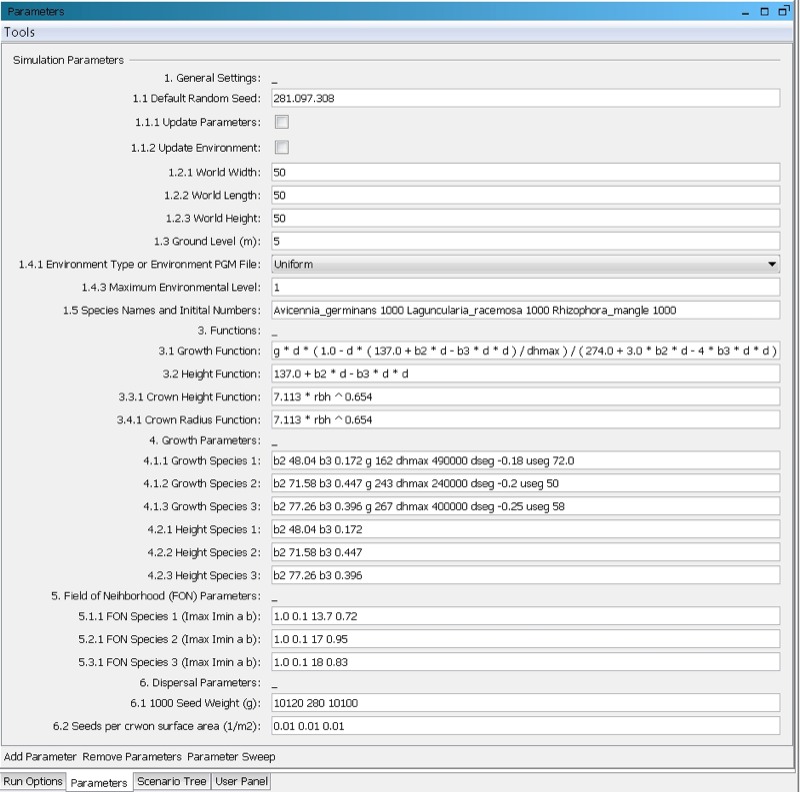SETTING PARAMETERS
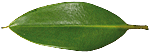
When you open the "Parameters" pane on the left hand side of the GUI at the bottom, the model parameters are presented in the following order (compare Figure 9): Under item 1 you find "General settings". Various kinds of functions are kept together under item 3. Item 4 consists of growth and height parameters. The following item 5 contains the FON parameters for the three included species. The final item 6 provides dispersal parameters. A more detailed description of the parameters is given below.